TrackStudio allows you to send out e-mail notifications when tasks are modified.
To enable this notification system, do the following:
- Permit e-mail notification in trackstudio.mail.properties. You can also use the TrackStudio Enterprise Server Manager.
- Specify the e-mail addresses of the users you want to receive the notifications.
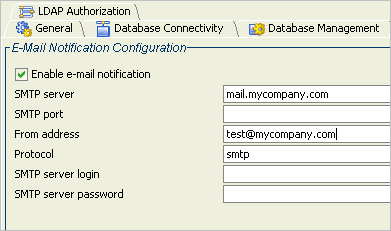
- Enable the email notification (Filter->Notify) for the Peterís task filter and the TestProject task. The filter determines which tasks send e-mail notifications, while the task determines for which project the e-mail notification is enabled.

- Now whenever the task with handler=Peter in the project TestProject is created or modified you will receive an e-mail notification.
When you mark the Send notification checkbox, you enable the email notification for only the task (and their subtasks) which belong with this checkbox. Suppose you have task A and its subtasks - SubA, SubB. You create some filter for the task A - it is available both for SubA and SubB. Then you select SubA, goto Filter->Notify, and check the Send notification checkbox. Now you enable the email notification for the task SubA and its subtasks only. If you create the subtask SubSubA, you will receive a notification. If you create subtasks SubSubB or SubC, you will not receive notification. Please make sure that you enable the email notification for the right task. You can find more details about how the e-mail notification feature works in the topic E-Mail Notification.
 Description
Description