This topic deals with the following questions: how to create a user or project, how to grant a user access to the new project, how to create a new task and how to track task changes.
TrackStudio has 2 working modes - User Management and Task Management. The User Management mode is used for managing users and user groups. The Task Management mode is used for creating and deleting tasks, tracking task changes, building reports, etc.
The menu in the upper part of the screen lets you switch between the working modes of the system - User Management and Task Management.
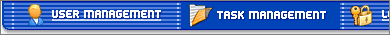
In the right-hand part there is a dropdown list allowing you to quickly select the current project. Input field allows you to jump to the necessary task if you know its number.
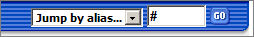
In the Task Management mode, the information about the current task is displayed in the central part of the screen.
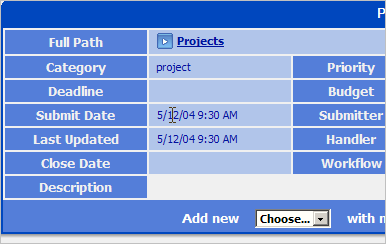
In the lower part of the screen you can see the Task Control Area containing information about the actions available for the current task. The available actions depend on the user's permissions.
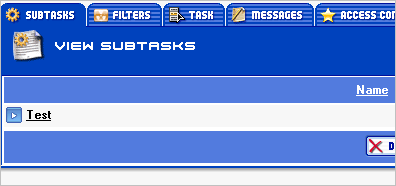
In the User Management mode, the information about the current user is displayed in the central part of the screen.
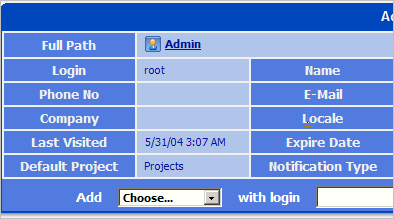
In TrackStudio all the actions performed for users (for example, creating a user, viewing the user list, changing the password) are performed for the current user.
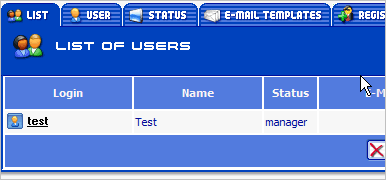
 Description
Description