The list of tasks under the Subtasks tab is displayed according to the selected filter. Use the dropdown list on the right to select the current filter. You can use the Search field to perform a full text search of the tasks in the filtering results.
Letís create a filter that will display all tasks for which Peter is the handler. To do this, select TestProject - this filter will only be available for TestProject and its subtasks.
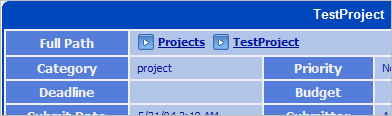
Move to the Filters tab. Enter the name for the filter (Peterís tasks), its description (List all tasks that Peter should resolve) and press the Save button.
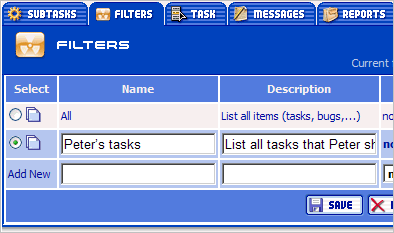
Move to the Edit tab. Select the filtering condition Handler=Peter and press the Save button.
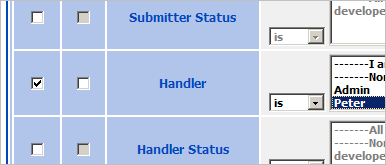
That's it Ė the filter has been created. Now you can use it to view the list of tasks under the Subtasks tab.
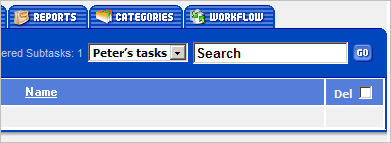
You can find more details on creating and editing filters in the topic Edit Filter.
 Description
Description