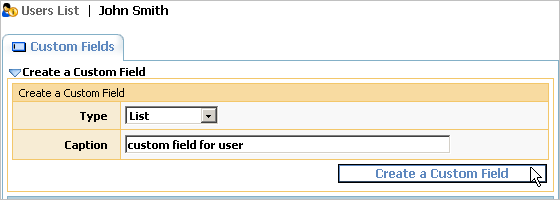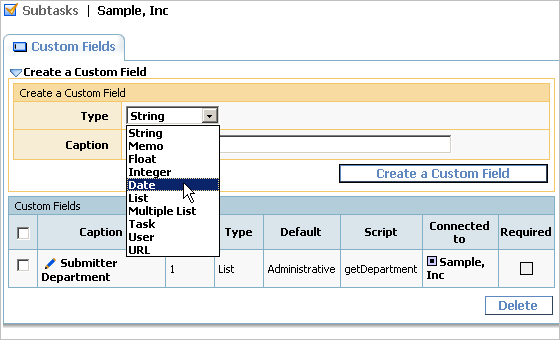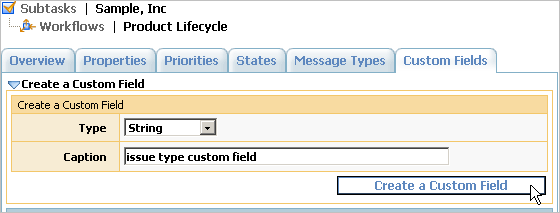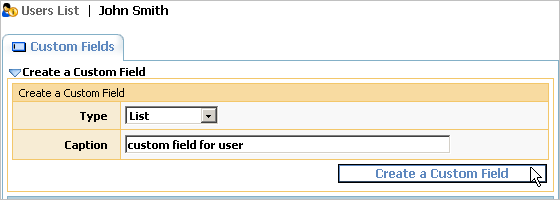To add a custom field for a task and its subtasks:
- Click the Current Task -> Custom Fields... menu item.
- Expand the Create a Custom Fields pulldown.
- Enter the custom field information.
- Click the Create a Custom Fields button.
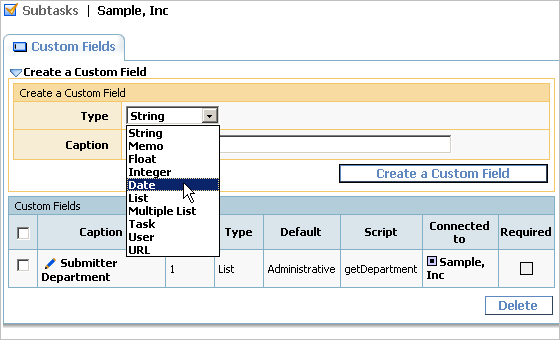
To add a custom field for all tasks that use the specified workflow:
- Click the Current Task -> Workflows... menu item.
- Chose a workflow.
- Click the Custom Fields tab.
- Expand the Create a Custom Fields pulldown.
- Enter the custom field information.
- Click the Save button.
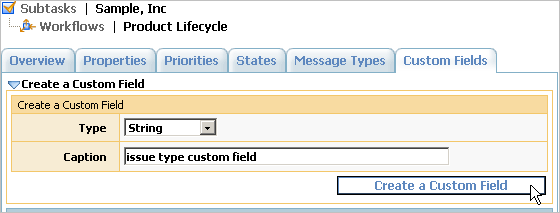
To add a custom field for the user and subordinated users:
- Click the Current User -> Custom Fields... menu item.
- Expand the Create a Custom Fields pulldown.
- Enter the custom field information.
- Click the Save button.