This section describes how to define task states (Task Management->Workflow->States tab).
A status (or state) is a position in the workflow where a primary item resides. When an item has a given status, and a handler who is responsible for performing a specific task, that task must be completed before the item can be transferred to the next state.
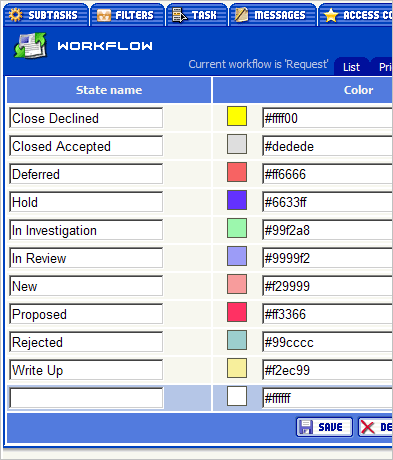
Items are moved from state to state using messages. New and processed are basic examples of states. When an item with default workflow (task, bug) is first submitted to TrackStudio, it resides in the new status. It cannot leave the new status until the user who has ownership of it performs the task of assigning it. When that user assigns it, the process message occurs and the item moves to the processed status. It will remain in this status until the appropriate action is taken by the user it was assigned to, and then it will move to the resolved status. As this example shows, states provide accountability and allow items to be transferred through the workflow process.
You have to fill in the following fields:
|
Property |
Description |
|
State Name |
Task status name |
|
Color |
Color of field in the Task Header and Subtask List. |
|
Start |
Indicates that this state is start state. Every workflow must have one start state. Start status is the status of a newly created task. |
|
Final |
Indicates that this state is a final state. Every workflow can have one or more final states. When a final status is reached which the handler is cleared and the close date is stamped. |
|
Delete |
Use this checkbox to select a state for deletion. |
Click the Save button to save a task state. Click the Delete button to delete a task state.
 Description
Description