This section describes task management features.
The Task Management window consists of the following parts:
- The Main Menu with the Project Dropdown list.
- Information about the logged users and their groups.
- Task Header
- Task Control Area
- Status Area
Using the Main Menu, the user can switch between the working modes of the application (Task Management and User Management). In the right-hand part of the menu there is a dropdown list allowing the user to quickly select a project by its name or number. Only active projects are displayed in the project list. Active projects are those that are not finalized.
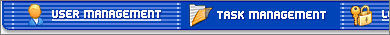
The Task Header contains the information about the current task. All the available actions (creating subtasks, viewing messages, exporting, generating reports) are applied only to the current task.
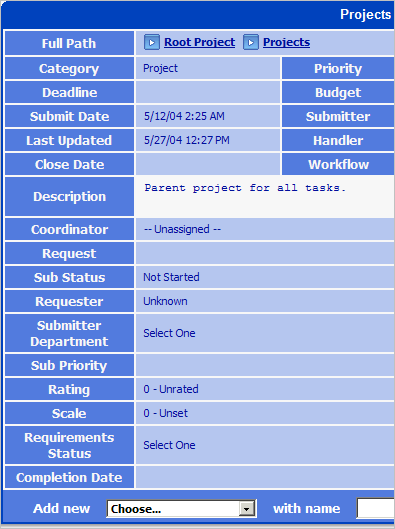
The Task Control Area contains the information about the actions available for the current task. The availability of actions depends on the userís privileges.
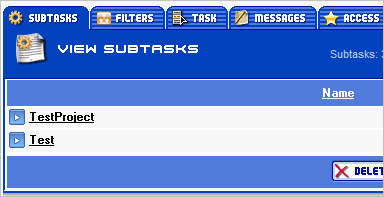
In the Status Area you can find the information about the system.
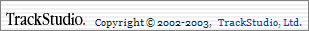
 Description
Description