This topic describes the email notification feature (Task Management->Filters->Notify tab).
TrackStudio has a powerful filter-based system of email notifications.
To activate email notifications, you should
- Choose a filter describing what changes in the task should invoke an email notification. To activate the e-mail notification for any tasks, you should choose the All filter.
- Make the task for which the e-mail notification should be activated the current one. The notification system will also be activated for all subtasks of the current task. To send out notifications when any tasks are modified, you should activate the email notification for the root task.
- Mark the Send notification checkbox. If the subscription to the given filter is already activated for the parent task of the current task, it will be available for the latter automatically and the checkbox will be gray.
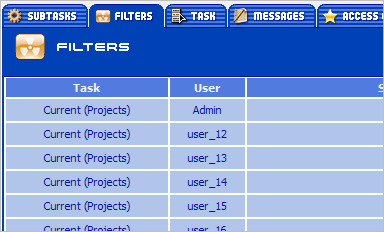
Once a user is created, it is recommended that you subscribe him/her to e-mail notifications for any changes in any tasks (activate the All filter for the root task). If the user receives too many notifications, he can unsubscribe for the root task notifications and activate only notifications for certain projects and task types.
The email notification system is configured separately for each user and each user can define his own rules for sending out e-mail notifications. He/she can create a filter and activate e-mail notifications for a project he has no access to. In this case he will be receiving e-mail notifications only when those subtasks of the project are modified that he has access to.
You can find more details about the configuration of the e-mail notification system in the topic E-Mail Notification.
 Description
Description