This section describes how to define task submission rules (Task Management->Task->E-Mail Import tab).
To enable task submission, you should open the Task->E-Mail Import form and set the following options:
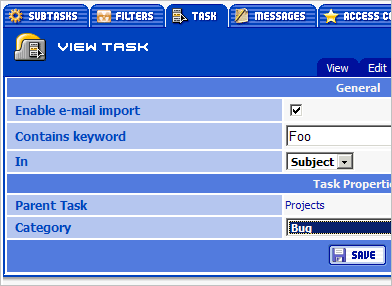
|
Property |
Description |
|
Enable e-mail import |
Enables task submission for the current task. |
|
Contains keyword |
Allows you to specify the keyword either in the subject or in the body of the message. Keywords make it possible to use one mailbox for importing messages into several projects, therefore you should use different keywords for different projects. If no keyword is specified, the e-mail is imported regardless of its body or subject. The e-mail import rules with the empty keyword list are checked after the rules with a keyword specified. The keyword check is case-insensitive. |
|
In |
Allows you to specify the field in which to search for the keyword. The subject and body fields are supported. |
|
Category |
The category of the created tasks. The category must be associated with a workflow which has the start state. |
To enable Task Submission, you should check Enable e-mail import and press Save. To disable Task Submission, you should uncheck Enable e-mail import and press Save.
 Description
Description