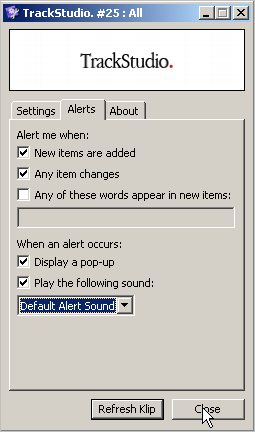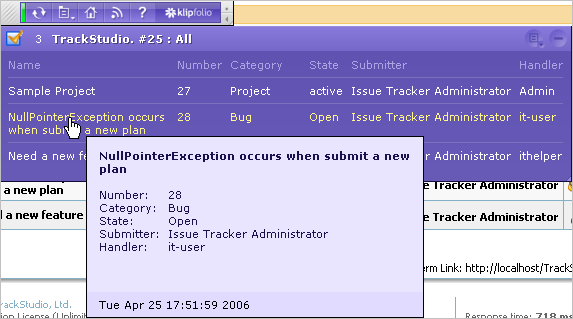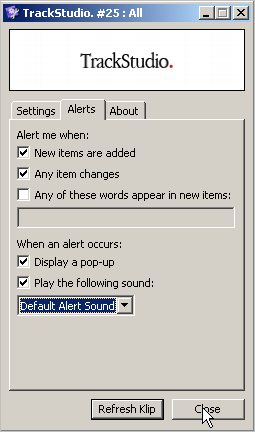To simplify tasks monitoring, TrackStudio can be integrated with Serence KlipFolio personal dashboard. The KlipFolio provides different kinds of alerts such as toast (Windows tray pop-ups that retract), sounds, mail, etc.
To monitor subtasks in Serence KlipFolio:
- Run the Serence KlipFolio.
- Select a task for which subtasks should be monitored.
- Click the Reports tab.
- Create a new List report.
- Select the KlipFolio Format.
- Click the Generate Report button. TrackStudio creates a Klip and opens it with Serence KlipFolio.
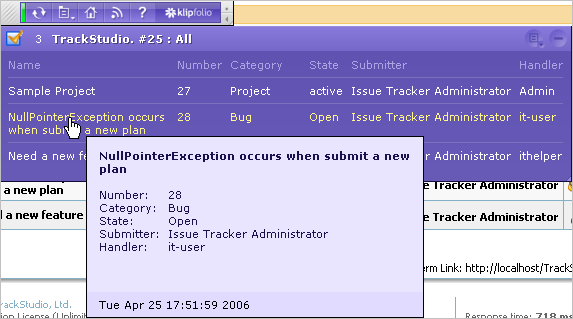
To configure alerts in KlipFolio:
- Right click the Klip and then click the Klip Setup item in the popup menu.
- Use the Alerts tab to configure the parameters of the alerts.