The following topic describes how to enable e-mail notification.
To enable e-mail notification:
- Enable e-mail notification in trackstudio.mail.properties. You can also use the Server Manager.
- Specify the e-mail for your users using the Current User -> User... -> Edit link. Do not use TrackStudio e-mail specified in trackstudio.mail.properties as user e-mail.
- Create the e-mail notification rule using the Current Task -> E-mail Notification Rules... menu item. The rule determines which tasks send e-mail notifications, while the current task determines for which project the e-mail notification is enabled.
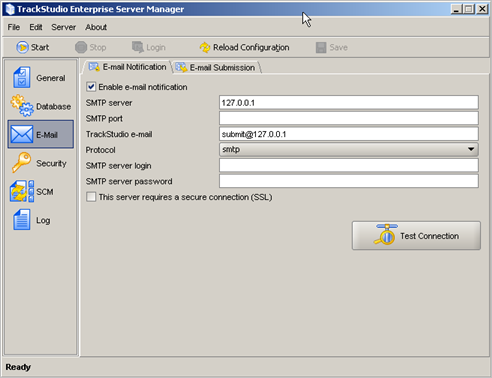
 Description
Description