This section describes how to create or modify a workflow (Task Management->Workflow->List tab).
Workflow is a collection of states and transitions that defines the tracking process of tasks. States, messages and transitions map the path items follow. Once established, workflows are assigned to tasks. This system enables you to first define workflow processes, then use workflow to track items at various levels. Several projects may use the same workflow, or workflows may be modified (extended) as needed for individual projects.
To connect a workflow with a task, a category mechanism is used. When a task is created, you indicate the category which defines the workflow. On every hierarchy level tasks and categories are accessible if they are defined on the given level and the higher level(s).
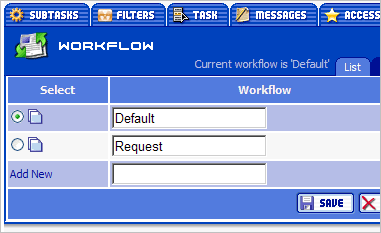
You have to fill in the following properties:
|
Column |
Description |
|
Select |
Current workflow selector. |
|
Copy |
Copy the selected workflow. |
|
Workflow |
Name of the workflow. |
|
Task |
Indicates related task in task hierarchy. You need to have access rights for this task level to edit this category. |
|
Delete |
Use this checkbox to select a workflow for deletion. Please note, that you can't delete a workflow that's selected or in use. |
To choose an active workflow please use the Select button. Click the Save button to save the workflow. Click the Delete button to delete the workflow.
 Description
Description