This section describes how to create a task category (Task Management->Categories -> List tab).
Category is a certain task type, which is indicated during its creation and is directly connected with workflow. Several categories may have the same workflow.
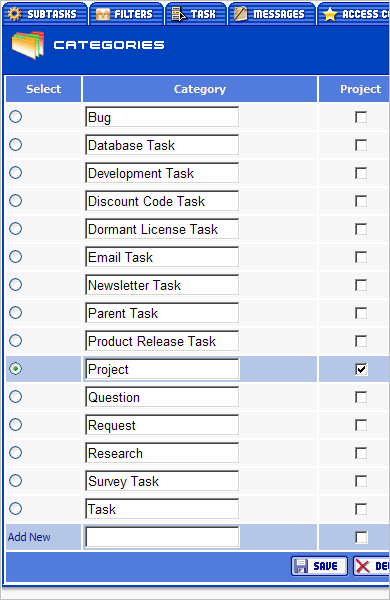
You have to fill in the following properties:
|
Column |
Description |
|
Category |
The name of the category. |
|
Workflow |
Workflow associated with this category. |
|
Task |
A certain task in the task hierarchy. You need to have access rights for this task to edit or delete this category. |
|
Project |
Means that this category is for projects. Such tasks are displayed in the task list in the upper right-hand corner and in some other lists. |
|
Delete |
Use this checkbox to select a category for deletion. Please note, that you can't delete used or selected categories. |
Please click the Save button to save a category. Please click the Delete button to delete a choosen category.
After creating a category, go to the Edit Category tab and specify who can create, delete or edit tasks within this category. You should also declare the created category as a possible subcategory of some existing category. Suppose, you created the version category and want to specify that task with version category can be subtask of the task with project category. To implement such relation you should choose project category, go to the Edit Category tab and mark version as a possible subcategory for the project category.
 Description
Description