The following topic describes how to use distribution reports to analyze task distribution.
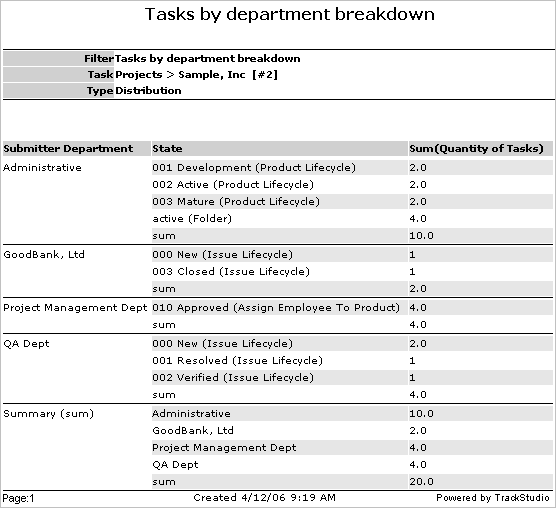
To calculate the total work time required to solve tasks for each submitter and the category of the task use the following report:
|
Property |
Value |
|
Type |
Distribution |
|
Group by |
Category |
|
Subgroup by |
Submitter |
|
Value |
Actual Time |
|
Function |
Sum |
The system will also calculate the total time expenditure from each category and each submitter as well as the total time spent on all the tasks.
To generate the report, the system finds subtasks of the current task which satisfy the filter condition. After that, the data is grouped based on the Group by and the Subgroup by properties and for each group the value of the target function is calculated.
To calculate the distribution of the number of tasks based on category and status use the following report:
|
Property |
Value |
|
Type |
Distribution |
|
Group by |
Category |
|
Subgroup by |
Status |
|
Value |
Task Quantity |
|
Function |
Sum |
To find out how many tasks are created and who created them on specific days of the week:
1. Create the following Task / Custom Field Value script
Calendar ca = task.getSubmitdate(); ca.setTimeZone(TimeZone.getTimeZone(sc.getTimezone())); int day = ca.get(Calendar.DAY_OF_WEEK); switch (day){ case Calendar.SUNDAY: return "Sunday"; case Calendar.MONDAY: return "Monday"; case Calendar.TUESDAY: return "Tuesday"; case Calendar.WEDNESDAY: return "Wednesday"; case Calendar.THURSDAY: return "Thursday"; case Calendar.FRIDAY: return "Friday"; case Calendar.SATURDAY: return "Saturday"; } return null;
2. Create the calculated custom field submitdate of type List, based on this script. The list of possible element values must correspond to the list of possible results of the formula calculation (Sunday, Monday, etc). This calculated field returns the name of the day of the week when the task was created.
3. Create the following report:
|
Property |
Value |
|
Type |
Distribution |
|
Group by |
submitdate |
|
Subgroup by |
Submitter |
|
Value |
Task Quantity |
|
Function |
Sum |