This section describes the list of child users of the current user (User Management->List tab).
The List window allows you to view the current user's list of child users. If the current user has no child users, this window is not available. For each user the following properties are displayed: Login, Name, Status, E-Mail, Company, Time Zone, Locale, and Last Visited Date. The purpose of the fields is described in User Management .
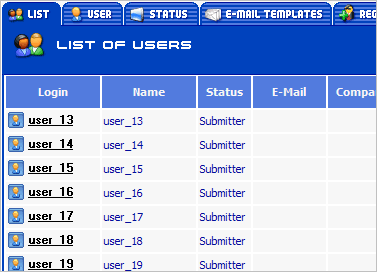
To delete a user, you must check one or several users and press the Delete button. You cannot delete users who are or were the submitters or handlers of tasks. To delete such users you must first delete all the objects they are associated with.
You are here: User Management > List of Users
 Description
Description