This section describes how to modify user status settings (User Management->Status->Edit).
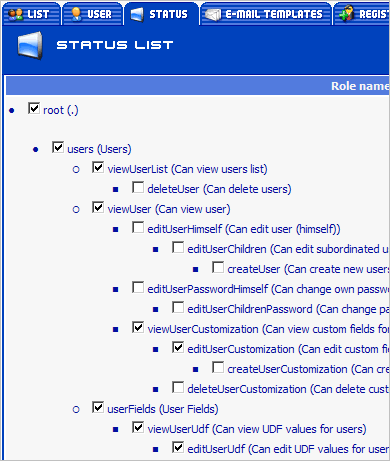
The user can edit the user status under the following conditions (all of those conditions necessary):
- the user has editStatus role (privilege)
- the user or his/her subordinated users are the statues owners.
- the user cannot edit his/her own status (it is specified in the status field of the user header).
When editing, the user grants or revokes certain privileges for the status. The privileges have a hierarchical structure. For example, if the user has a createFilter role he/she automatically has the editFilter, viewFilter and viewFilterList roles as well. If the user revokes the viewFilter role he/she automatically lost the ability to create or and edit filters.
To save status press the Save button.
You cannot grant any privileges to others you do not have for yourself.
 Description
Description