This section describes how to change a user's password (User Management->User->Change Password).
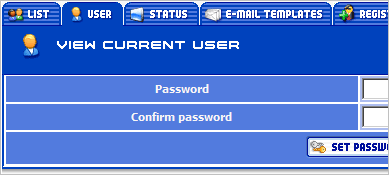
Enter your new password in the same field and enter it again in the Confirm password field to confirm it, then press the Set password button.
When you change the password on the Change Password tab, the password is changed only in the database, not in the LDAP.
 Description
Description